Best Cloud Storage for Music and Video: 7 Apps Compared
There are services like iTunes where you can purchase and stream commercially available music.
But what if you have music and audio files that you got elsewhere?
If you’re like me, you might have mp3 files that you imported from CDs, lecture recordings, and audio and video files from online courses organized in an external hard drive.
What if you want to be able to listen to them from your mobile device?

Regardless of whether my mobile device actually has enough storage space, I tend to use cloud storage services to listen to my music.
Rather than transferring files between my mobile phone and computer over a USB cable, it’s much more convenient to have my files and folders automatically sync on the cloud.
Then what is the best cloud storage for music, audio, and video?
I’ve put the popular cloud storage services to test and see which one is the most convenient for this use case.
[lwptoc toggle=”1″ float=”none”]
For this post, I won’t be reviewing iTunes or SoundCloud. This post will review specifically cloud storage services that provide a mobile app to stream audio and video.
The best cloud storage app for streaming audio and video should meet the following criteria:
- offline capability
- background playback
- autoplay next audio
- repeat one/repeat all
- star or favorite a file
Here’s how they add up.
Best Cloud Storage for Music: pCloud
pCloud is my recommended solution for organizing and listening to your music on the go. It has the most convenient interface for streaming audio on your mobile devices.
What’s unique to pCloud that I haven’t found in others is it has the ability to update and create playlists within the app.
pCloud offers an annual plan and a one-time payment plan for the lifetime plan.
If you have a lot of music and audio files you want to be able to access from anywhere and playback easily, then consider signing up with their lifetime plans.
pCloud is free for up to 10 GB of storage.
| Audio | Video | |
|---|---|---|
| Background playback | Yes | No |
| Autoplay next | Yes | No |
| Repeat | Repeat all | No |
| File | Folder | |
| Link share | Yes | Yes |
| Offline | Yes | Yes |
| Star | Yes | Yes |
- Shuffle: Yes, within a playlist
- Video caption: Yes
- View all the offline files: No
- Password lock: Yes
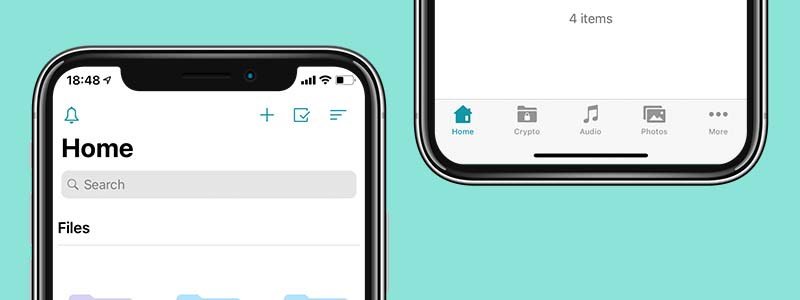
Video playback on pCloud allows you to toggle captions, which is great for someone who wants that added feature.
One thing pCloud lacks in other services is the tab or screen for viewing all the offline files downloaded on the mobile device. Such a feature would be helpful for someone wants to bulk remove the downloaded files from their device.
Mega
Mega is great because it gives you a hefty 50GB of storage on your free plan right out of the gate.
It allows you to playback a video picture-in-picture, meaning you can navigate away from the Mega app and have the video keep playing in the background.

This is great when you want to just “listen” to your videos while doing something else, like your house chores.
However, I found that on the free plan, your monthly traffic bandwidth limit will reach quickly when you stream videos from the Mega app.
You’ll get a message like the following, prompting you to upgrade to the paid plan in order to lift the traffic limit.
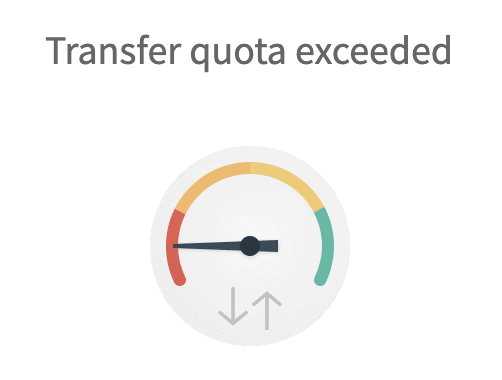
| Audio | Video | |
|---|---|---|
| Background playback | Yes | Picture-in-picture |
| Autoplay next | No | No |
| Repeat | No | No |
| File | Folder | |
| Link share | Yes | Yes |
| Offline | Yes | No |
| Star | No | No |
- Video caption: No
- View all offline files: Yes
- Passcode lock: Yes
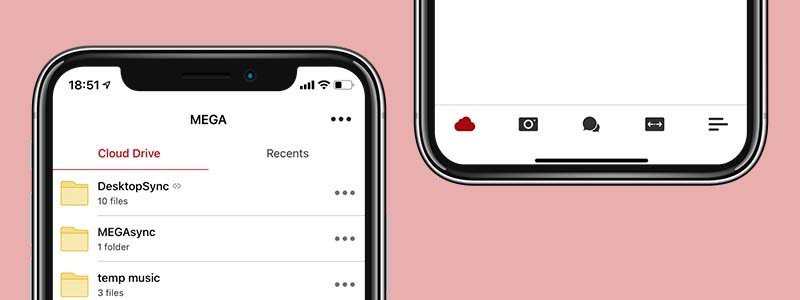
The storage space of 50 GB on a free plan is pretty generous, and I like the picture-in-picture playback for videos. However, the transfer quota will exceed quickly on a free plan when streaming videos, and the app does not have the autoplay next feature for music.
Dropbox
Dropbox is probably my first choice for video playback on a mobile device.
Like Mega, after you play a video and navigate away from the app, the video will continue to play picture-in-picture.
Unlike Mega, it does not impose transfer quota limit on a free plan. If you’re going to use Dropbox for streaming videos, then you’d naturally want to upgrade to a paid plan because the free plan only offers 2 GB of storage.
You can automatically repeat one audio file, but you cannot repeat all audio files in a folder.
| Audio | Video | |
|---|---|---|
| Background playback | Yes | Picture-in-picture |
| Autoplay next | No | No |
| Repeat | 1 only | No |
| File | Folder | |
| Link share | Yes | Yes |
| Offline | Yes | Paid only |
| Star | Yes | Yes |
- Security Lock: No
- Offline Tab: Yes
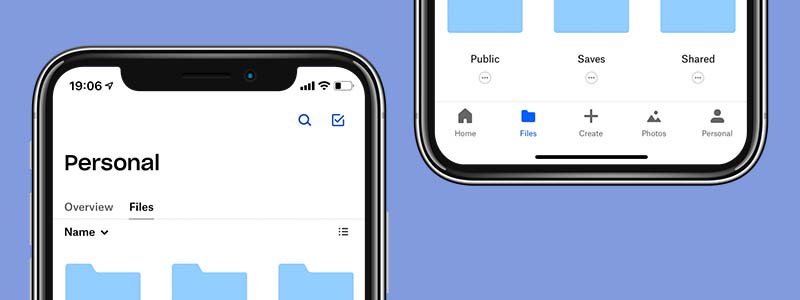
If you want to be able to make a folder offline on Dropbox, you need to upgrade to a paid plan.
Other Cloud Storage Services
I’ve listed other cloud storage services here that are still good for file sharing and storing your files, but I wouldn’t use them for playing back audio or video on your mobile devices due to their limited capabilities.
OneDrive
When you purchase Microsoft Office, like Word, Excel, and PowerPoint, you automatically get extra storage space on OneDrive. For that reason, I do use OneDrive mainly for work, but its mobile app is not optimal for enjoying audio and video playback.
| Audio | Video | |
|---|---|---|
| Background playback | Yes | No |
| Autoplay next | No | No |
| Repeat | No | No |
| File | Folder | |
| Link share | Yes | Yes |
| Offline | Yes | Yes |
| Favorite | No | No |
- Security Lock: No
- View all offline files: No
- Video Captions: Yes

Google Drive
Google Drive allows you to add comments to individual files on your mobile, so if you’re listening to a lecture recording then you can jot down quick notes and attach comments to the audio itself.

| Audio | Video | |
|---|---|---|
| Background playback | Yes | No |
| Autoplay next | No | No |
| Repeat | No | No |
| File | Folder | |
| Link share | Yes | Yes |
| Offline | Yes | No |
| Star | Yes | Yes |
- View all offline files: No
- Security Lock: Yes
- Comment on each file: Yes
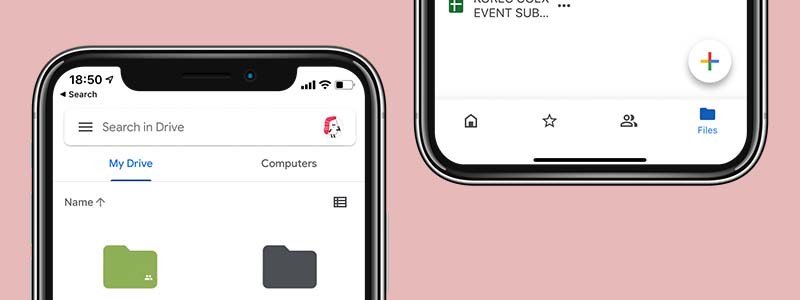
Box
One unique feature about Box is that it has a “collection” feature. You can put individual files and folders into a collection that you can use for another layer of organization.
| Audio | Video | |
|---|---|---|
| Background playback | Yes | No |
| Autoplay next | Yes | No |
| Repeat | No | No |
| File | Folder | |
| Link share | Yes | Yes |
| Offline | Yes | No |
| Favorite | Yes | No |
- Video Caption No
- Passcode Lock: No
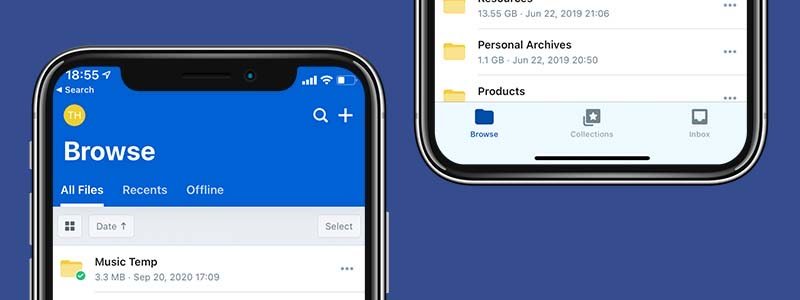
Currently, the Box app has a bug — if you play a video, and if you navigate and play audio in the Box app it’ll continue to play both files instead of automatically stopping one to playback the other.
Ice Drive
I like how simple Ice Drive’s interface look. Their service focuses on privacy and they also offer lifetime plans, making them somewhat similar to pCloud.
However, there aren’t any significant extra features for audio and video streaming.
| Audio | Video | |
|---|---|---|
| Background playback | No | No |
| Autoplay next | No | No |
| Repeat | No | No |
| File | Folder | |
| Link share | Yes | Yes |
| Offline | Yes | No |
| Favorite | Yes | Yes |
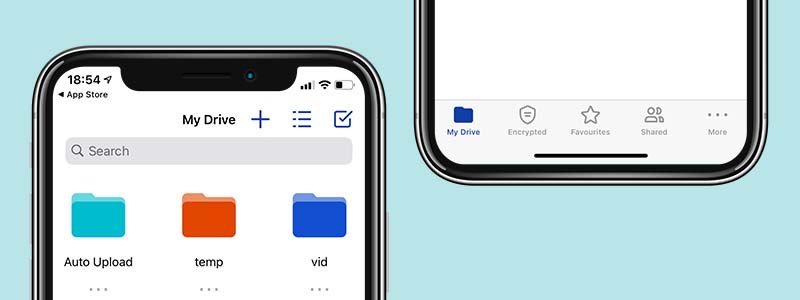
Verdict
My top choice for the cloud storage app for audio and video playback on the mobile devices is pCloud.
If you get pCloud’s lifetime plan, you’ll have more than enough space to store your audio and video files. In terms of features, it has the best audio playback interface out of all apps listed here.
For video playback, I’d go with Dropbox for its picture-in-picture feature. I’m already familiar with the Dropbox interface, I’d sign up with their paid plan and increase the storage space.

If pCloud supports background playback or picture-in-picture for videos, it would be the only app I’d use for streaming audio and video on my mobile device.
What do you think?
Are there other online cloud storage service with an excellent mobile app for media streaming? Let me know in the comments.
Join the Newsletter FREE
Get Exclusive Productivity Tips That I Only Share with Subscribers






